User interface
FOSIM is available for the Microsoft Windows operating system and offers a fully graphical interface. The interface follows the steps that have to be taken to perform a simulation study: specification of the geometric design and traffic characteristics, execution of the simulations and analysis of the results. At all times the program’s tool bar shows the relevant tools and the road design screen shows the road design or the simulation results.
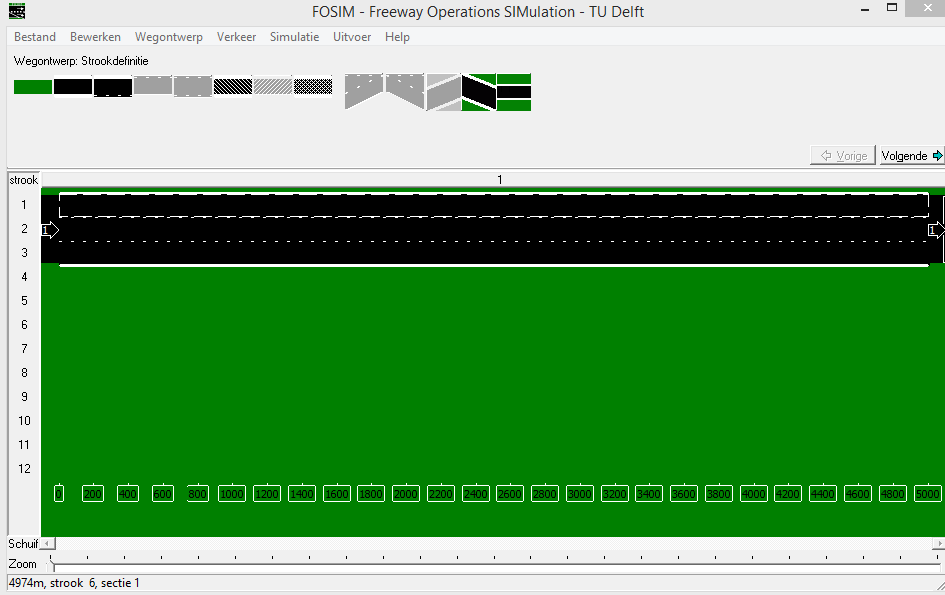
Road design
The actual road design has to be translated into a schematic version that can be interpreted by the simulation model. This means that:
- parts of the road need to be distinguished with constant cross sections,
-
for each of these parts the following needs to be specified:
-
lane type. As illustrated below it is possible to combine continuous and dotted lines,
-
lane orientation. lanes can be made left or right bended. It is even possible to put one lane on top of another lane thus creating a fly-over.
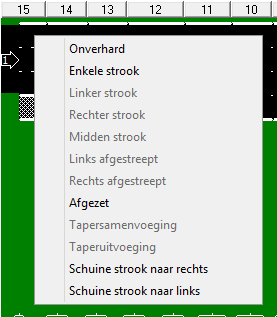
-
so called 'surface details'. In FOSIM these are speed suppression (local speed reductions to simulate, to a certain extent, road geometry that FOSIM does not explicitly model, such as curvature), truck overtaking prohibition, and the influence of speed limits. The illustration below shows a motorway with overtaking prohibition for trucks.

-
lane type. As illustrated below it is possible to combine continuous and dotted lines,
-
traffic lights can be placed to take into account the influence of traffic controllers near on and off ramps,
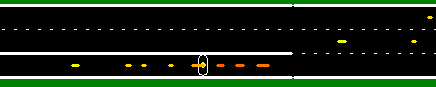
-
the areas where drivers change lanes because of discontinuities (e.g. a lane drop) need to be generated. This is done automatically, but the results can also be changed manually. In the case of route choice, splitting fractions are part of the input.

- at the desired cross sections detectors can be placed to collect both aggregated and microscopic traffic data.
The examples illustrate that FOSIM represents roadway geometry rather schematically. This makes it easier to use FOSIM in early stages of a design process.
Traffic
Traffic characteristics can be specified in detail:
-
traffic composition: the percentage of trucks can be specified or the percentage of each vehicle type identified in FOSIM,
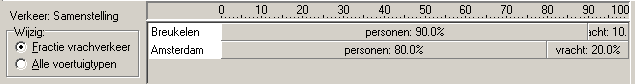
-
demand pattern: the flow rate is specified for a number of discrete moments in time,
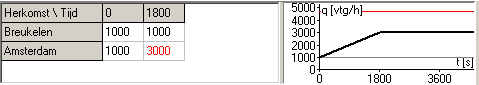
-
OD pattern: the OD pattern can be specified for each user class separately,
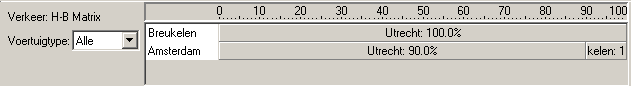
- parameters: FOSIM is supplied with parameter values that result from several calibration and validation efforts on a variety of motorway sections in the Netherlands. To obtain valid results for Dutch motorways, these values do not have to be altered.
Simulation
Simulations can be run with or without graphical representation of the simulated traffic. It is useful to show the vehicle movements to check the input and to interpret the simulation results. Further, both aggregated data and individual vehicle data can be inspected.
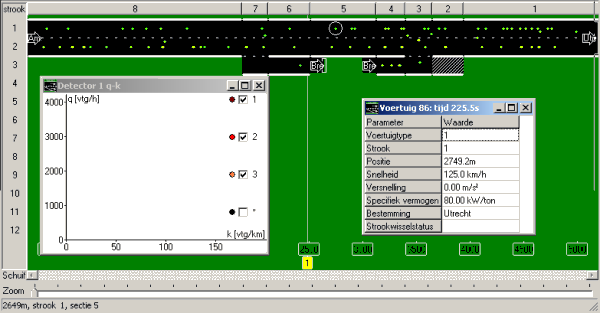
It is also possible to review the simulation with speed contours, as shown below. Colours represent the speeds during the simulation as a function of time (vertical axis) and space (horizontal axis).
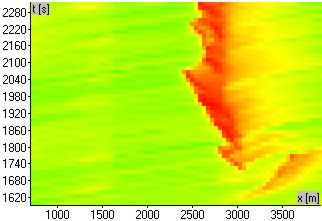
Because of the stochastic nature of FOSIM, several simulation runs are required to draw conclusions about the situation being studied. FOSIM offers a simulation mode for such series of simulations. This mode is especially aimed at capacity estimation. The estimated capacity can be inspected directly in FOSIM itself (see the illustration below).
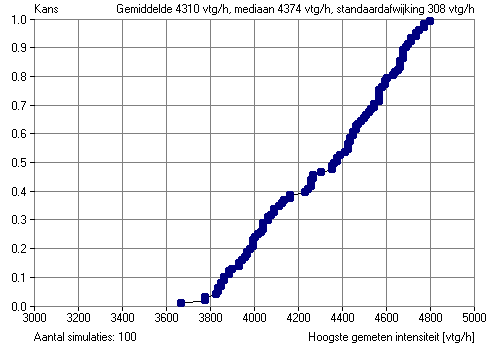
Analysis of the simulation results
As noted previously, most output can already be examined during the simulation. For more detailed analysis the results can be exported and, for instance, processed with spreadsheet programs. Together with FOSIM an add in for Microsoft Excel is supplied to easily process output from FOSIM. In the Downloads section of this site, more programs to process FOSIM output may become available.